华为VRP系统常用命令的总结
华为VRP系统常用命令的总结
0、华为路由器、交换机清除配置命令
reset saved-configuration 然后选择 y
reboot
第一次输入 n
第二次输入 y
重启完成后配置就没了
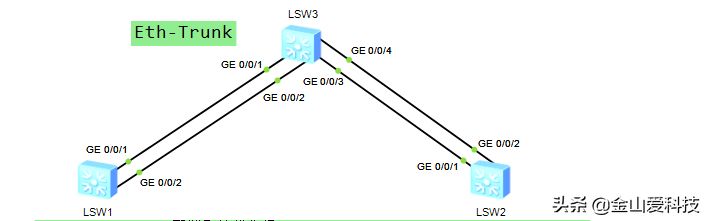
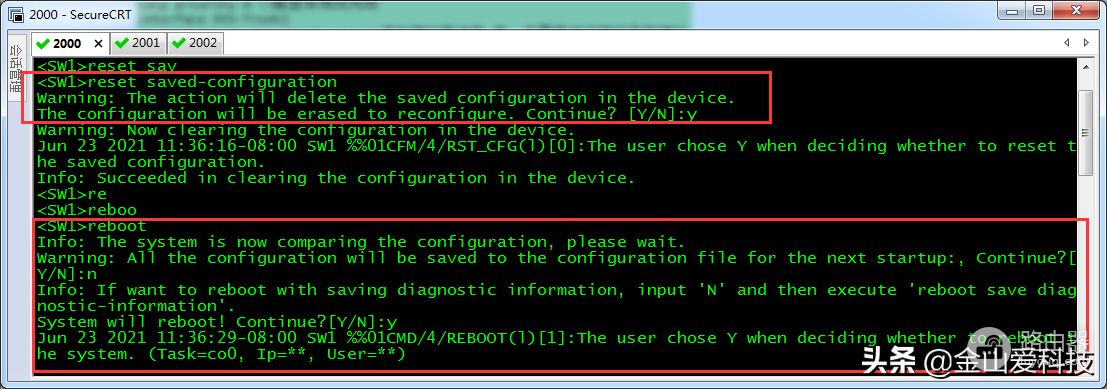
1、
用户视图 在这个视图下面所执行的命令特别少 一般执行ping命令或者保存(save)命令等等
其中<>代表的就是用户视图 Huawei表示的就是这个路由器的名称
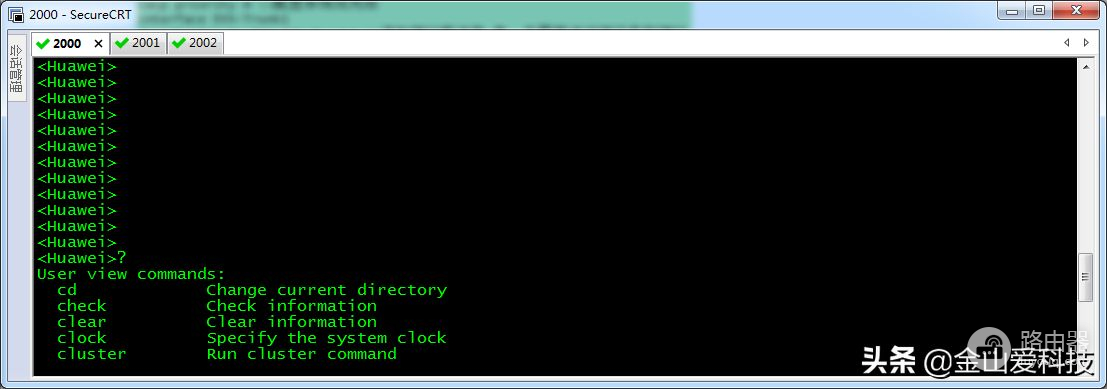
2、
系统视图 在这个视图下面所执行的命令特别多 通过该视图可以控制整个路由器其中[]代表的就是系统视图 Huawei表示的就是这个路由器的名称
3、[Huawei]quit
quit就是相当于撤销的意思,退出到上一视图
5、[AR1]interface GigabitEthernet 0/0/0
从系统视图下进入到接口视图下面 也就是路由器的G0/0/0接口下面了
6、? Tab键或者简写
就是咱们VRP系统帮助命令
7、 [R1-GigabitEthernet0/0/0]ip address 192.168.1.1 255.255.255.0 //255.255.255.0 可以直接写成24 如果想要修改接口的IP地址的话 直接再敲一遍ip address X.X.X.X 即可
如何给路由器的接口配置IP地址
8、[R1-GigabitEthernet0/0/0]undo ip address //删除IP地址
删除命令undo命令 华为这边删除没有一个明确规定 需要管理员一个一个试一下删除的命令
9、怎么查看配置的IP地址状态什么样子的
[R1]display ip interface brief
*down: administratively down
^down: standby
(l): loopback
(s): spoofing
The number of interface that is UP in Physical is 2
The number of interface that is DOWN in Physical is 2
The number of interface that is UP in Protocol is 2
The number of interface that is DOWN in Protocol is 2
Interface IP Address/Mask Physical Protocol
GigabitEthernet0/0/0 192.168.1.1/24 up up
GigabitEthernet0/0/1 unassigned down down
GigabitEthernet0/0/2 unassigned down down
NULL0 unassigned up up(s)
[R1]
physical 物理 //如果状态UP的话 代表我的接口连线正常
如果状态down 代表我的接口连接不正常
protocol 协议 //如果状态UP的话 代表三层的配置是OK的
如果状态down的话 代表三层的配置不OK的
[SW1]display interface brief
PHY: Physical
*down: administratively down
(l): loopback
(s): spoofing
(b): BFD down
(e): ETHOAM down
(dl): DLDP down
(d): Dampening Suppressed
InUti/OutUti: input utility/output utility
Interface PHY Protocol InUti OutUti inErrors outErrors
GigabitEthernet0/0/1 down down 0% 0% 0 0
GigabitEthernet0/0/2 down down 0% 0% 0 0
GigabitEthernet0/0/3 down down 0% 0% 0 0
GigabitEthernet0/0/4 down down 0% 0% 0 0
GigabitEthernet0/0/5 down down 0% 0% 0 0
GigabitEthernet0/0/6 down down 0% 0% 0 0
GigabitEthernet0/0/7 down down 0% 0% 0 0
GigabitEthernet0/0/8 down down 0% 0% 0 0
GigabitEthernet0/0/9 down down 0% 0% 0 0
GigabitEthernet0/0/10 down down 0% 0% 0 0
GigabitEthernet0/0/11 down down 0% 0% 0 0
GigabitEthernet0/0/12 down down 0% 0% 0 0
GigabitEthernet0/0/13 down down 0% 0% 0 0
GigabitEthernet0/0/14 down down 0% 0% 0 0
GigabitEthernet0/0/15 down down 0% 0% 0 0
GigabitEthernet0/0/16 down down 0% 0% 0 0
GigabitEthernet0/0/17 down down 0% 0% 0 0
GigabitEthernet0/0/18 down down 0% 0% 0 0
GigabitEthernet0/0/19 down down 0% 0% 0 0
GigabitEthernet0/0/20 down down 0% 0% 0 0
GigabitEthernet0/0/21 down down 0% 0% 0 0
GigabitEthernet0/0/22 down down 0% 0% 0 0
GigabitEthernet0/0/23 down down 0% 0% 0 0
GigabitEthernet0/0/24 down down 0% 0% 0 0
MEth0/0/1 down down 0% 0% 0 0
NULL0 up up(s) 0% 0% 0 0
Vlanif1 down down -- -- 0 0
[SW1]
[R1]display ip interface brief //查看三层的接口
[SW1]display interface brief //查看网络设备所有接口
接口:
二层接口:不能够直接配置IP地址接口 华为的中低端交换机默认接口为二层接口 配置不了IP地址
三层接口:就是指能够配置IP地址接口
10、shutdown命令
这条命令的作用就是相当于把接口给弄坏了
11、[AR1-GigabitEthernet0/0/0]display this
这条命令的作用就是查询当前配置
12、[AR1-GigabitEthernet0/0/0]undo shutdown
这条命令的作用就是删除配置命令
删除地址[AR1-GigabitEthernet0/0/0]undo ip address
13、
注意 这个save命令只能在用户视图下敲 并且敲完后 然后点击Y进行确认保存 一般建议在真机中或者模拟器中敲三遍save命令保存下
14、
查看我们当前设备的所有配置文件
15、
查看我们路由器的版本信息
16、ctrl+c
这条命令就是终止咱们命令的运行
17、[Huawei]user-interface vty 0 4
就是开启我们路由器的虚拟远程终端接口 就是让咱们不用去机房里面 直接通过远程技术管理
18、[AR1-ui-vty0-4]authentication-mode password
回车后 然后你输入huawei 在回车
19、[AR1-ui-vty0-4]user privilege level 3
给我们相应远程过来的用户给予一定权限
20、[R2-ui-vty0-4]idle-timeout 2 //设置服务器连接的超时时间为2分钟
21、[R2-ui-vty0-4]set authentication password cipher Huawei 修改密码
22、[R2]display ip routing-table
查看路由表的命令
23、[R1]ip route-static 目标网段 目标网段的掩码 出接口 下一跳 推荐方法
静态路由
24、ping命令的参数
-a 参数 指定源ip地址去访问目标
25、[R1]ip route-static 0.0.0.0 0 出接口 下一跳
默认路由
26、tracert 目标地址
路由追踪
27、通过路由表过滤静态的条目出来
[R2]display ip routing-table protocol static
Route Flags: R - relay, D - download to fib
------------------------------------------------------------------------------
Public routing table : Static
Destinations : 1 Routes : 2 Configured Routes : 2
Static routing table status :
Destinations : 1 Routes : 2
Destination/Mask Proto Pre Cost Flags NextHop Interface
1.1.1.1/32 Static 60 0 D 23.1.1.3 GigabitEthernet0/0/1
Static 60 0 D 24.1.1.4 GigabitEthernet0/0/0
Static routing table status :
Destinations : 0 Routes : 0
[R2]
28、RIP命令
#
rip 1 //进程号
version 2 //选择我们V2版本
network 192.168.1.0 //network 主类网段 A B C
network 1.0.0.0
network 100.0.0.0
#
检查是否学习到RIP路由
[R1]display ip routing-table protocol rip
29、OSPF命令
反掩码也叫做通配符
计算方式:反掩码=255.255.255.255-掩码
比如:192.168.1.1/24
反掩码=255.255.255.255-255.255.255.0=0.0.0.255
OSPF 1 router-id 8.8.8.8
[R1-ospf-10]area ? //创建OSPF 的区域
INTEGER<0-4294967295> OSPF area ID (Integer)
IP_ADDR
[R1-ospf-10]area 1
[R1-ospf-10-area-0.0.0.1]network 192.168.12.1 0.0.0.0
//两种方式
第一种
[R1-ospf-10-area-0.0.0.1]network 192.168.12.0 0.0.0.255
一个宣告网段
第二种
[R1-ospf-10-area-0.0.0.1]network 192.168.12.1 0.0.0.0 现网推荐这种方式宣告
一个精确到IP
邻居表
1.邻居表
R1和R2之间的state为FULL状态
[R1]display ospf peer brief
OSPF Process 10 with Router ID 192.168.12.1
Peer Statistic Information
----------------------------------------------------------------------------
Area Id Interface Neighbor id State
0.0.0.1 GigabitEthernet0/0/0 2.2.2.2 Full
----------------------------------------------------------------------------
注意:Neighbor id 指的就是对端的router id
OSPF Process 10 with Router ID 192.168.12.1 表明我自己的router id是192.168.12.1
Warning: The OSPF process will be reset. Continue? [Y/N]:y
OSPF Process 10 with Router ID 1.1.1.1
Peer Statistic Information
----------------------------------------------------------------------------
Area Id Interface Neighbor id State
0.0.0.1 GigabitEthernet0/0/0 2.2.2.2 Full
----------------------------------------------------------------------------
OSPF Process 10 with Router ID 1.1.1.1 //R1的router id就是1.1.1.1
查看路由表
[R1]display ip routing-table protocol ospf
数据库表
[R1]display ospf lsdb
[RTA- GigabitEthernet0/0/1]ospf cost 20
怎么查看DR和BDR是谁呢?
OSPF Process 1 with Router ID 1.1.1.1 //就是R1的router id
Interfaces
Interface: 192.168.12.1 (GigabitEthernet0/0/0)
Cost: 1 State: BDR Type: Broadcast MTU: 1500 //state就是状态BDR
Priority: 1 //就是R1在G0/0/0接口的优先级
Designated Router: 192.168.12.2 //指定路由器
Backup Designated Router: 192.168.12.1 //非指定路由器
Timers: Hello 10 , Dead 40 , Poll 120 , Retransmit 5 , Transmit Delay 1
怎么修改OSPF接口优先级
[R1-GigabitEthernet0/0/0]ospf dr-priority ?
INTEGER<0-255> Router priority value
[R1-GigabitEthernet0/0/0]ospf dr-priority 1
当DR优先级为0的时候 该设备是不参与选举的 甘愿当DROther设备
[R1-GigabitEthernet0/0/0]ospf dr-priority 0
[R1]display ospf interface GigabitEthernet 0/0/0
OSPF Process 1 with Router ID 1.1.1.1
Interfaces
Interface: 192.168.12.1 (GigabitEthernet0/0/0)
Cost: 1 State: DROther Type: Broadcast MTU: 1500
Priority: 0
Designated Router: 192.168.12.2
Backup Designated Router: 0.0.0.0
Timers: Hello 10 , Dead 40 , Poll 120 , Retransmit 5 , Transmit Delay 1
[R1]
强制为R1的DR
可以把R2 R3接口优先级设置为0














