如何在notion中修改默认中文字体(notion怎么更改字体)
notion修改中文字体
第一步:关闭notion-enhancer
第二步:打开theme.css(我的目录在C:\Users\Mhiau\AppData\Roaming\npm\node_modules\notion-enhancer\mods\core\css\theme.css)
第三步:
在如下位置:
/** fonts **/[style*='Segoe UI'] { font-family: var(--theme--font_sans) !important;}[style*='Georgia'] { font-family: var(--theme--font_serif) !important;}[style*='iawriter-mono'] { font-family: var(--theme--font_mono) !important;}[style*='SFMono-Regular'] { font-family: var(--theme--font_code) !important;}.notion-selectable.notion-quote-block div[spellcheck="true"] { font-family: var(--theme--font_quote) !important;}
添加如下代码 (Inconsolata替换成自己想要的并且本机已安装的字体)
*{ font-family: 'Inconsolata' !important;}
如下图:
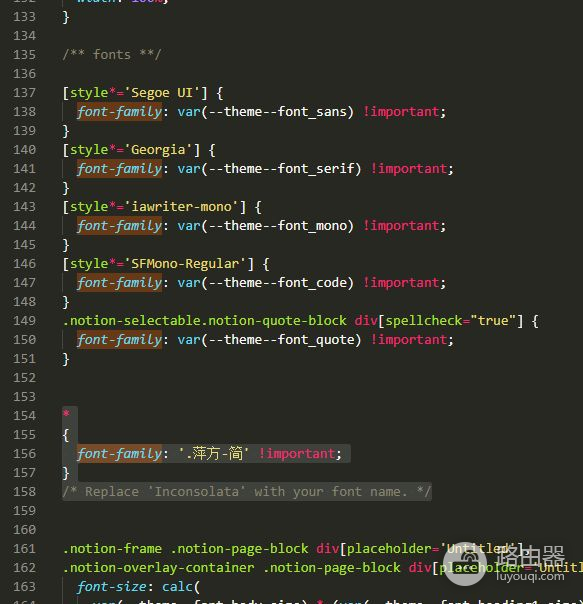
第四步:打开notion-enhancer
Enjoy!














